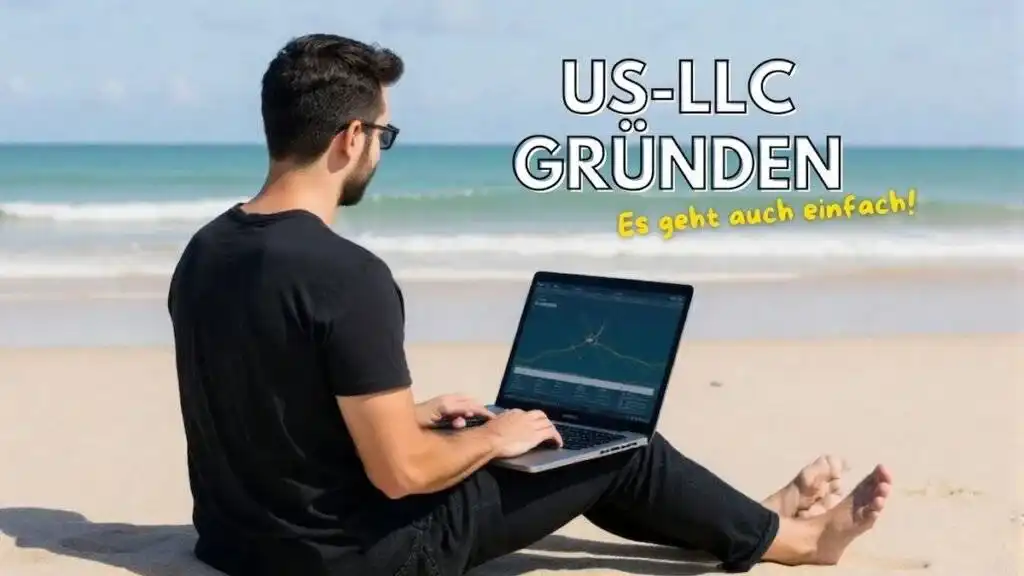My new portfolio website www.andreas-stricker.at is online! Even if you can hardly recognize the differences to the last version, a lot has changed – in the background actually everything!
The page has not changed much optically. What is new about it now?
I have the old custom handgecodete website now completely rebuilt with WordPress. Visually the old version wasn’t bad, so I almost took over the design – just improved it a bit and also changed the content (e.g. my own photos instead of stock material).
Yes, I used my workplace as hero image this time! Why? Because it’s authentic – better than a stock image. This is the place where I create websites and webapps for my clients.
Why WordPress?
Of course, I could have continued to expand the old website – but in the last year, I have developed 80% of customer websites with WordPress – so why not my own? With WordPress, I am simply more flexible and efficient in the content expansion of the website. Likewise, necessary changes such as a cookie content management or modifications to the contact form were already pending. Purchased extensions save me a lot of effort in programming. You don’t have to reinvent the wheel!
Elementor as PageBuilder
Since I use Elementor for several websites, I used the PageBuilder for this website as well. I think it’s a good idea to use it for my own website as well, to try and test different things here. As always, the design saved me a lot of work – but I still used handwritten code in a few places to customize the site even more than is possible with Pagebuilder out of the box. Since I just recreated my old design with it, I also saved a lot of time overall.
➡️ Here you can get Elementor Pro
Next Steps
Subpages for projects
The next step is the expansion of the reference projects. Here I will build custom loops to make the maintenance of the showcase projects even easier. I will possibly use Crocoblock JetEngine to create custom post types with filters.
Performance
The old static website had a lot less code and was therefore a bit faster. WordPress and Elementor nest many elements into multiple layers, which leads to worse performance. Likewise, I now have several larger images on a page and more animations than before. For performance optimization and caching I will use the plugin WP-Rocket and then resize images and adjust elements a bit so that they are more simply structured.
But first it’s back to the customer projects!