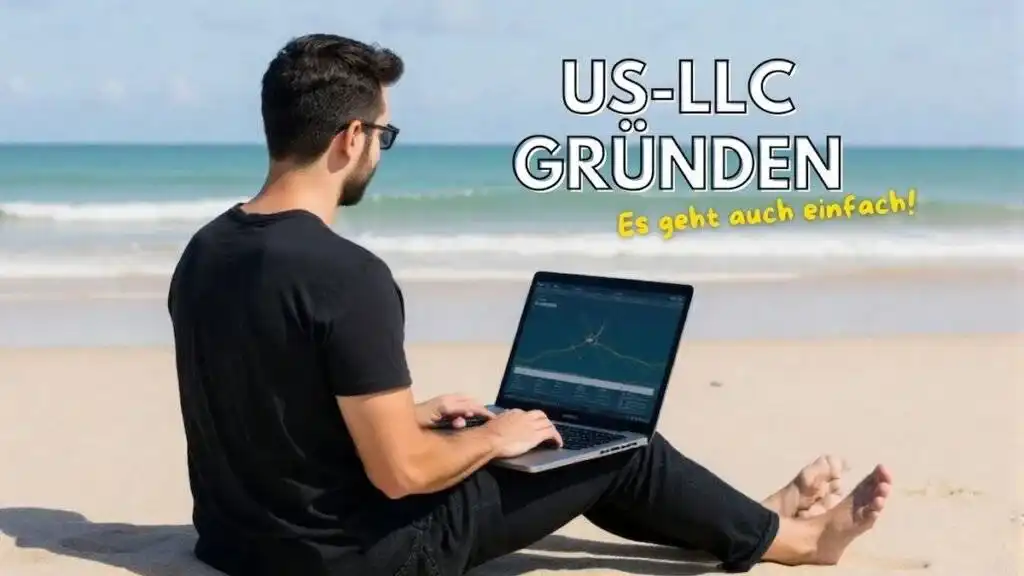A few days ago the new major update of the performance plugin WP-Rocket was released. I have tested the update with Pagespeed tests.
Weiterlesen: New WP-Rocket version makes WordPress and Elementor even faster!Watch my Video or read the post below:
What is WP-Rocket?
WP-Rocket is a wordpress plugin that improves the loading time of your website through various features. A fast website is not only good for the visitors of your website, but also Google likes it better. Among other things, this leads to a better page rank on Google. Among other things, the pagespeed is achieved through page caching and also the compression of Javascript and CSS. These settings are very easy to use and WP-Rocket also offers a lot of help if you want to learn more about the individual functions.
I have tested a few performance optimization plugins and always had very good results on the majority of the websites, so I really like using the plugin on the websites I build for my clients.
What are the new features of version 3.12 ?
So far I’ve been very excited about the results of using WP-Rocket, but with the latest version the pagespeed has improved even more. These are not necessarily new features, but rather improvements that have now been officially released. It’s mainly about the following two points:
Remove unused CSS
With the update, the „Remove unused CSS“ function was now officially released after a long time. This function already existed in the previous versions, but unfortunately not yet fully developed and therefore marked with „BETA“. Unfortunately I had display problems with it again and again and therefore I never used this function until recently. But after my first tests it works quite well from now on.
Preloading
The preloading of the website has been fundamentally improved. In the older versions, there was an option in the settings whether to use the sitemap for preloading, so that your subpages should be preloaded in the background. From now on, this happens automatically. WP-Rocket scans the website for the sitemap and preloads the found pages in the background. If no sitemap is found, then the default wordpress sitemap is used.
Likewise, there is now a link preloading. As soon as the user moves the mouse over a link (e.g. in the navigation) and the cursor is on the link for at least 100 milliseconds (i.e. only very briefly), the page behind the link is preloaded in the background so that it is called up even faster when clicked.
WordPress Pagespeed mit WP-Rocket getestet
Google Pagespeed Insights makes it easy to test the loading time of a website. I created a small test website with *Elementor and WooCommerce and did a pagespeed test in 3 steps:
- Website without WP-Rocket
- Website with WP-Rocket (before the new update)
- Website with WP-Rocket (after the update)
In my video I show you exactly the results of my tests. I think the result can be seen!
Of course, the use of a performance plugin like WP-Rocket is only part of the performance optimization. Through optimal image sizes and well-structured code, you can of course get even more out.
What do you think? Is your website too slow?